









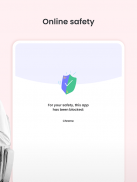






Kids App Qustodio

Description of Kids App Qustodio
Kids App Qustodio হল Qustodio প্যারেন্টাল কন্ট্রোল অ্যাপের সহযোগী অ্যাপ। অনুগ্রহ করে শুধুমাত্র একটি শিশু বা কিশোরের দ্বারা ব্যবহৃত ডিভাইসে এই অ্যাপটি ডাউনলোড করুন। পিতামাতার ডিভাইসে ইনস্টল করবেন না।
শুরু করতে একটি নতুন অ্যাকাউন্ট খুলুন:
1. আপনার নিজের ডিভাইসে Qustodio প্যারেন্টাল কন্ট্রোল অ্যাপ ডাউনলোড করুন
2. আপনি যে শিশু/কিশোরদের রক্ষা করতে চান তার প্রতিটি ডিভাইসে Kids App Qustodio (এই অ্যাপ) ডাউনলোড করুন।
বাচ্চাদের অনলাইনে সুরক্ষার জন্য অভিভাবকদের প্রয়োজনীয় সমস্ত সরঞ্জাম দেওয়ার জন্য দুটি অ্যাপ একসাথে কাজ করে।
অভিভাবক, Qustodio-এর অভিভাবকীয় নিয়ন্ত্রণের মাধ্যমে আপনি করতে পারেন:
আপনার বাচ্চাদের অন্বেষণ এবং অনলাইনে খেলার জন্য একটি নিরাপদ স্থান তৈরি করুন
• অ্যাপ এবং অনুপযুক্ত বিষয়বস্তু ব্লক করুন
• জুয়া, পরিপক্ক বিষয়বস্তু, সহিংসতা এবং অন্যান্য হুমকির সংস্পর্শে আসা রোধ করুন
আপনার সন্তানদের ডিজিটাল জীবনে জড়িত থাকুন
• অ্যাক্টিভিটি টাইমলাইন এবং ব্রাউজিং ইতিহাস, YouTube ভিউ, স্ক্রিন টাইম এবং আরও অনেক কিছু দেখুন
• রিয়েল-টাইম সতর্কতা পান
পুরো পরিবারের জন্য স্বাস্থ্যকর অভ্যাস প্রচার করুন
• পর্দার আসক্তি এড়াতে সাহায্য করুন
• ভাল ঘুমের রুটিন নিশ্চিত করুন
• সামঞ্জস্যপূর্ণ সময়সীমা এবং স্ক্রিন-মুক্ত সময় সহ পারিবারিক সময় সংরক্ষণ করুন।
আপনার বাচ্চারা যে কোনো সময় কোথায় আছে তা জানুন
• একটি মানচিত্রে আপনার বাচ্চাদের সনাক্ত করুন। তারা কোথায় এবং কোথায় ছিল তা জানুন।
• বাচ্চারা যখন আসে বা বাড়ি থেকে বের হয় তখন বিজ্ঞপ্তি পান
শিকারী এবং সাইবার বুলিদের হাত থেকে আপনার সন্তানদের রক্ষা করুন
• সন্দেহজনক পরিচিতি সনাক্ত করুন৷
• পাঠানো এবং প্রাপ্ত পাঠ্য পড়ুন
• ব্লক নম্বর
ফিল্টার ব্যক্তিগতকৃত করতে, সময়সীমা সেট করতে এবং কার্যকলাপ নিরীক্ষণ করতে, অভিভাবকের অ্যাপটি ব্যবহার করুন:
Qustodio প্যারেন্টাল কন্ট্রোল অ্যাপ।
Android এর জন্য Kids App Qustodio পাসওয়ার্ড সুরক্ষিত এবং পিতামাতার অনুমতি ছাড়া সন্তানের ডিভাইস থেকে আনইনস্টল করা যাবে না।
আমাদের FAQ:
• Qustodio প্যারেন্টাল কন্ট্রোল ফ্যামিলি স্ক্রিন টাইম ব্লকার অ্যাপ কি Android 8 (Oreo) সমর্থন করে: হ্যাঁ।
• Qustodio ফ্যামিলি স্ক্রিন টাইম ব্লকার অ্যাপ কি অ্যান্ড্রয়েড ছাড়াও অন্যান্য প্ল্যাটফর্মে কাজ করে? Qustodio Windows, Mac, iOS, Kindle এবং Android কে রক্ষা করতে পারে।
আপনি কোন ভাষা সমর্থন করেন? Qustodio ইংরেজি, স্প্যানিশ, ফ্রেঞ্চ, ইতালীয়, পর্তুগিজ, জার্মান, জাপানি এবং চীনা ভাষায় উপলব্ধ।
সমর্থনের জন্য। আমাদের সাথে এখানে যোগাযোগ করুন: https://www.qustodio.com/help এবং support@qustodio.com
মন্তব্য:
এই অ্যাপটি ডিভাইস অ্যাডমিনিস্ট্রেটরের অনুমতি ব্যবহার করে। এটি একজন ব্যবহারকারীকে আপনার অজান্তে Kids App Qustodio আনইনস্টল করতে বাধা দেবে।
এই অ্যাপ অ্যাক্সেসিবিলিটি পরিষেবা ব্যবহার করে। একটি চমৎকার ডিভাইস অভিজ্ঞতা তৈরি করতে যা আচরণগত অক্ষমতাযুক্ত ব্যবহারকারীদের তাদের ঝুঁকি সীমিত করতে এবং স্বাভাবিকভাবে জীবন উপভোগ করার জন্য স্ক্রীন টাইম, ওয়েব সামগ্রী এবং অ্যাপগুলির অ্যাক্সেস এবং পর্যবেক্ষণের উপযুক্ত স্তর সেট করতে সহায়তা করে।
এই অ্যাপটি অনুপযুক্ত ওয়েব সামগ্রী ফিল্টার করতে VPN পরিষেবা ব্যবহার করে।
সমস্যা সমাধানের নোট:
Huawei ডিভাইসের মালিক: Qustodio-এর জন্য ব্যাটারি-সেভিং মোড অক্ষম করা দরকার।




























